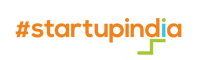Update Udyam Registration Certificate
Fill Form to Update Udyam Registration Certificate
READ THE INSTRUCTION TO FILL UDYOG AADHAR REGISTRATION FORM
1.Udyam Registration Number: Fill up the 12 digit Udyam Registration Number Given by Government.”सरकार द्वारा उत्पन्न अपना उद्यम पंजीकरण नंबर भरें।”
2.Name of Applicant: Fill name of Applicant as mentioned on the Aadhaar Card.”आधार कार्ड में उल्लिखित आवेदक का नाम भरें।”
3.Type of Organization: Select the type of organization from the given options which will get printed on MSME Certificate.
“दिए गए विकल्पों में से संगठन के प्रकार का चयन करें।”
4.PAN: Fill 10 Digit PAN Number in case of Limited Liability Partnership / Co-operative / Private Limited / Public Limited. PAN Number is optional in case of Proprietorship Firm / Hindu Undivided Family / Partnership Firm / Self Help Group “यहां बिजनेस पैन का उल्लेख करें। प्रोप्राइटरशिप के मामले में प्रोप्राइटर का पैन उल्लेख करें।”
5.Mobile No : Fill the correct Mobile Number of Applicant.”आवेदक का सही मोबाइल नंबर यहां लिखें।
6.Mail ID : Fill the correct Mail ID of Applicant. “यहां अपनी सही ईमेल आईडी का उल्लेख करें।”
7.Social Category: Select the Social Category of applicant from the given options.”आवेदक की सामाजिक श्रेणी का चयन करें।”
8.Gender: Select the gender from provided option”आवेदक का लिंग चुनें।”
9.Physically Handicapped: Select the status from provided options
“चयन करें कि आवेदक शारीरिक रूप से विकलांग है या नहीं।”
10.Name of Enterprise / Business: Fill the name of Business / Enterprise which will get printed on MSME Certificate.”यहां अपने व्यवसाय के नाम का उल्लेख करें। यह नाम MSME प्रमाणपत्र पर मुद्रित किया जाएगा।”
11.Location of Plant : Please fill the location address properly
“दिए गए क्षेत्रों में ठीक से विनिर्माण सुविधा का पता लिखे |
(i) State Name / राज्य का नाम
(ii) District Name / जिले का नाम
(iii) Pin Code / पिन कोड
12.Office Address : Please provide office address, if address other than plant location.”दिए गए क्षेत्रों में ठीक से आधिकारिक पता लिखे |”
13.Date of Commencement of Business : Fill the date of Commencement of Business which will get printed on MSME Certificate. “व्यवसाय शुरू करने की तारीख का उल्लेख यहां करें।”
14.Major Activity of unit : Select the Major Business activity from the given options.”अपनी मुख्य व्यावसायिक गतिविधि चुनें।”
15.Additional details about Business : Fill Additional details about business. (For example manufacturing of Food Products, Computer programing, Software development)”व्यवसाय के बारे में अतिरिक्त जानकारी भरें।”
16.Number of employees : Fill total number of people been employed.”आपके संगठन में कार्यरत कर्मचारियों की संख्या का उल्लेख करें।”
17.Investment in Plant & Machinery / Equipment : Fill the total investment made in Plant, Machinery, and Equipment etc. to start your business.”अपने व्यवसाय में किए गए निवेश की कुल राशि भरें।”
18.Total Turnover : Fill the total turnover of the financial year. “वित्तीय वर्ष का कुल कारोबार भरें|”
19.Number of employees : Fill total number of people been employed.”आपके संगठन में कार्यरत कर्मचारियों की संख्या का उल्लेख करें।”
20.Investment in Plant & Machinery / Equipment : Fill the total investment made in Plant, Machinery, and Equipment etc. to start your business.”अपने व्यवसाय में किए गए निवेश की कुल राशि भरें।”
21.Total Turnover : Fill the total turnover of the financial year. “वित्तीय वर्ष का कुल कारोबार भरें|”
Follow Steps To UPDATE Udyam Registration Certificate
Fill Application Form
Fill the application form correctly and then submit the application.
Make Online Payment
Complete the Payment with our Secured Payment Gateway
Team Will Process Application
After Application and Payment Successful. Our team will Process with Registration.
Get Certificate in Mail
After Successfully Processing We Will Send it in Your Register Email Id
DOCUMENTS REQUIRED To Update Udyam Certificate
Crdential Details
Registerd Contact Number and Email Id
Udyam Registration Number
Applicant Udyam Registration Number
Why Updating Udyam Certificate iS Important?
Updating udyam registration is important to ensure that your MSME business information remains accurate ,verified,and eligible for all government benefits .to ensure the business remains in that correct category (MICRO/SMALL/MEDIUM).
Updating business details make it easier to apply for tenders and bank loans . When your business grows or changes (turnover,NLC code, employees ,address) those details must be updated on the udyam portal.
Why should you keep your Udyam Certificate updated?
Access to benefits:
An updated certificate ensures your business remains eligible for MSME schemes , subsidies , loans,and government tenders.
Legal compliance
It keeps your official records accurate and prevents legal issues or disqualification from benefits due to outdated information.
Correct classification
It ensures your business is correctly classified as micro , small ,or medium based on the latest financial year’ s turnover and investment figures.
Benefits of Updating Udyam Registration
Udyam registration is mandatory for MSME ,ensuring proper recognition and integration into various governments and benefits . Here are the details of the benefits that come along with the registration.
- Access to government schemes
- Defending MSMEs against payments that are delayed.
- Obtain low-interest and collateral-free bank loans.
- Take advantage of the privileges and subsidies that the government offers MSMEs.
- regarded as an MSME with registration.
Updating your udyam certificate ensures that your business information stays accurate and verified with government record .It helps you continue receiving MSME benefits such as subsidies, lower-interest loans, and priority in government tenders.
Updated details also improve your business credibility with banks and corporate clients ,helping avoid rejections or compliance issues. By keeping the correct NIC code and industry classification ,you can freely expand business activities and access all new MSME schemes without any interruption
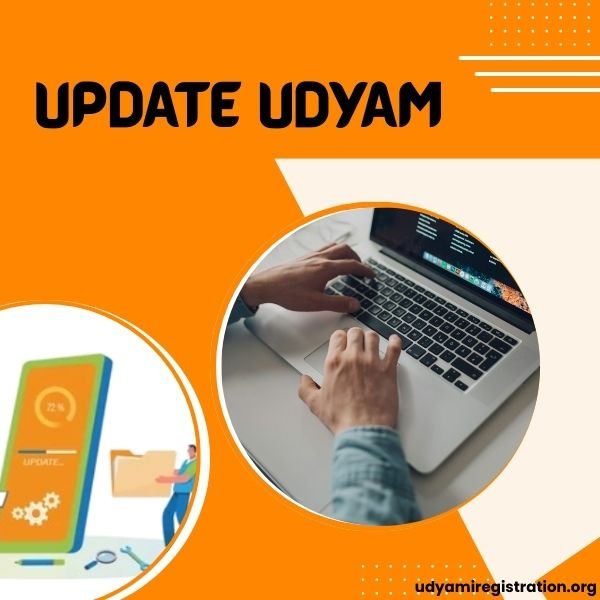
FAQS on Update Udyam Certificate
You Should Update Udyam Certificate Whenever there is a change in your business details such as address , turnover ,investment bank account or contact information.
Most updates in the udyam certificate are approved instantly after submitting the change online .However ,updates related to PAN, GST or major business details may take 24-72 hours for verification .In some cases ,the approval time can vary based on government validation.
Most updates in the udyam certificate are approved instantly after submitting the change online .However ,updates related to PAN, GST or major business details may take 24-72 hours for verification .In some cases ,the approval time can vary based on government validation.
PAN and GST details in Udyam Registration are updated automatically by validating data from government databases when you submit changes on the Udyam portal .
Yes , updating is required if your business address or state changes because the government record must match the current business location . without updating you may face issues in verification for bank loans ,tenders and MSME benefits . keeping the address accurate ensures smooth communication compliance